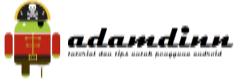Maklumat ini bertujuan untuk pengguna yang berpengalaman. Tidak bertujuan untuk pengguna menggodam atau mencuri telefon bimbit. Sila jangan cuba mana-mana kaedah berikut jika anda tidak biasa dengan kod rahsia telefon bimbit. Amatur tidak akan bertanggungjawab bagi penggunaan atau penyalahgunaan maklumat ini, termasuk kehilangan data atau kerosakan perkakasan. Oleh itu, risiko adalah atas diri sendiri.
ANTARA KOD-KOD TERSEBUT :
> Information on cell phones and batteries
* # * # 4636 # * # *This suggests the following four on-screen menu:
* Phone Information
* Battery Information
* History of Batteries
* Statistics
>Reset data such as origin
* # * # 7780 # * # *
This will remove the following:
- Google account settings stored in your phone
- System and application data and settings
- Application Download and will NOT delete:
- System software and bundled applications at this time
- SD card files such as photos, music files, etc.
Note: Once you give this code, you get a prompt on the screen asking you to click on the "Reset Phone". So you get a chance to cancel your operation.
> The format of the original manufacturer
* 2767 * 3855 #
Think before you give this code. This will remove all files and settings including the internal memory storage. It will also reinstall the phone firmware.
Note: Once you give this code, there is no way to cancel the operation unless you remove the battery from the phone. So think twice before giving this code.
> Information about camera phones
* # * # 34971539 # * # *
This code indicates the following four menus:
- Update the firmware of the camera in the picture (do not try this option)
- Update camera firmware in SD card
- Get camera firmware version
- Get count of firmware updates
WARNING: Do not use the first option otherwise, cell phone camera will stop working and you will need to take your phone to a service / shop to reinstall camera firmware.
>This code can be used to change the "End Call / Power"
* # * # 7594 # * # *
This code can be used to change the "End Call / Power" action on your phone keypad. So the default, if you press the button for a few moments, it will display a screen asking you to select an option from Silent mode, Airplane mode and Power off the phone.
You can change the action using this code. You can activate this power directly from the button so you do not have to waste your time in selecting the option.
> Open the screen where the file copy
* # * # 273 283 * 255 * 663 282 * # * # *
> Service log mode
* # * # 197328640 # * # *You can run various tests and change settings in the service mode.
> Test Code: WLAN, GPS and Bluetooth
* # * # 232339 # * # * - WLAN test
* # * # 526 # * # * - WLAN test
* # * # 528 # * # * - WLAN test (Use "Menu" to launch a variety of test)
* # * # 232338 # * # * - Shows WiFi MAC address
* # * # 1472365 # * # * - GPS test
* # * # 1575 # * # * - Another GPS test.
* # * # 232331 # * # * - Bluetooth test
* # * # 232337 # * # - Shows Bluetooth address
> The launch GTalk Service Monitor
* # * # 8255 # * # *
> The code to get firmware version information:
* # * # 4986 * 2650468 # * # * - PDA, Phone, H / W, RFCallDate
* # * # 1234 # * # * - PDA and Phone
* # * # 1111 # * # * - FTA SW Version* # * # 2222 # * # * - FTA HW Version
* # * # 44336 # * # * - PDA, Phone, CSC, Build Time, numbered list of changes.
> Codes to launch various Factory Tests:
* # * # 0283 # * # * - Loopback packet
* # * # 0 * # * # * - LCD test
* # * # 0673 # * # * or * # * # 0289 # * # * - Melody test
* # * # 0842 # * # * - Device test (Vibration, and Backlight test)
* # * # 2663 # * # * - Touch screen version
* # * # 2664 # * # * - Touch screen test
* # * # 0588 # * # * - Proximity sensor test
* # * # 3264 # * # * - RAM version
>> Like Page Adamdinn.com di facebook untuk pertanyaan dan soalan :)
>> Like Page Adamdinn.com di facebook untuk pertanyaan dan soalan :)